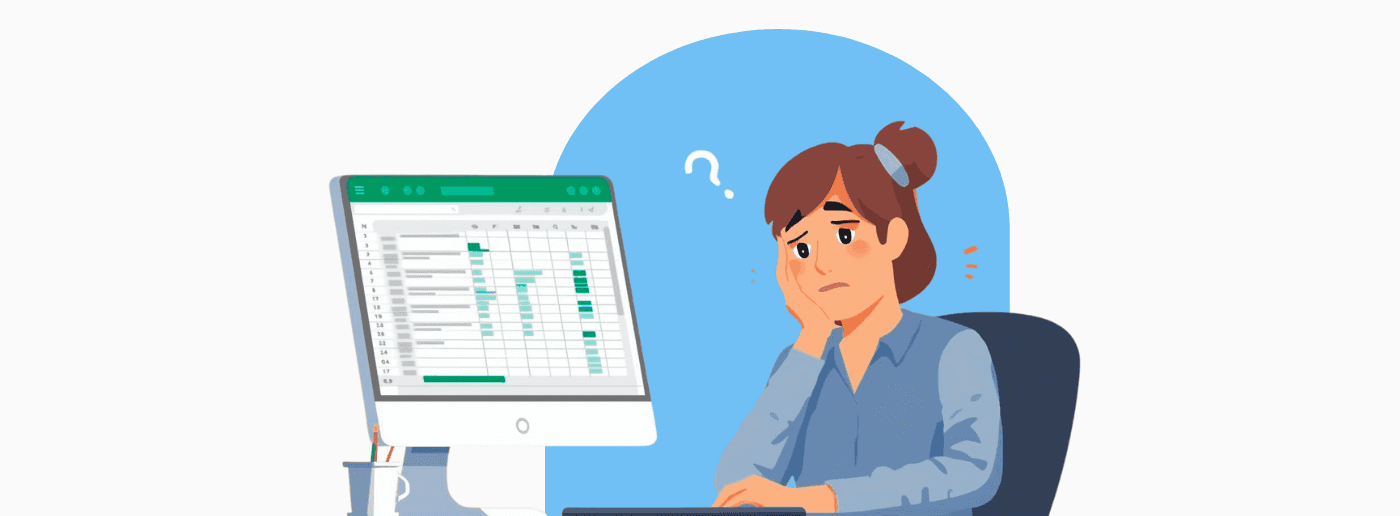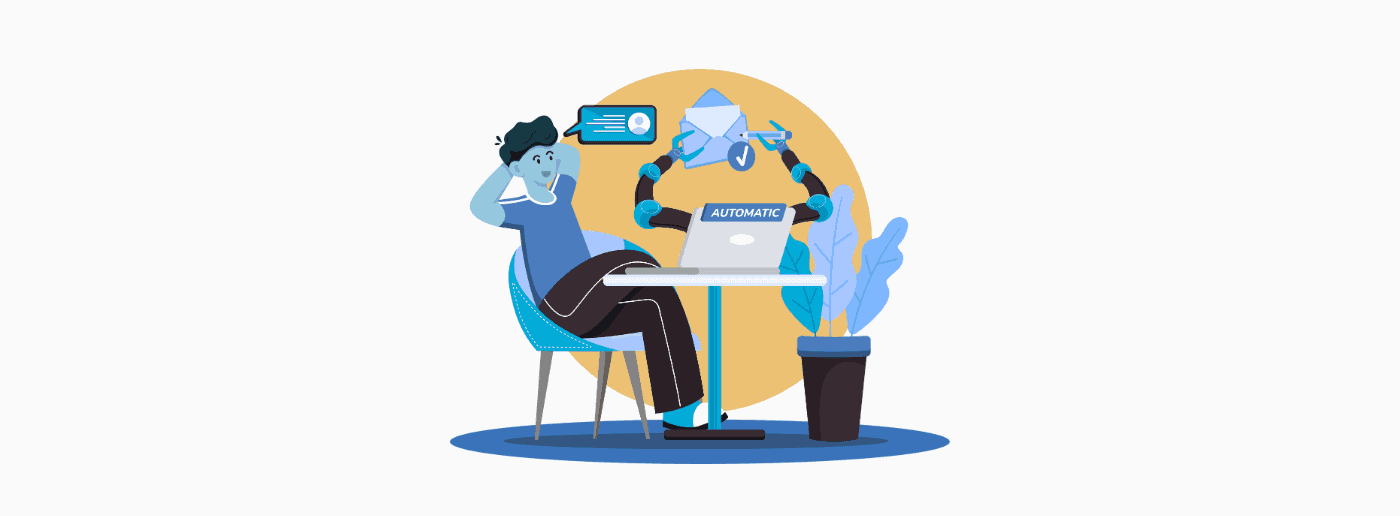Accessibility 101 - 6 Key Reasons to Improve Accessibility on Your Small Business Website
July 24, 2024To maximize your startup’s potential, you need to reach every potential customer. Have you done enough to make your website accessible?
Capterra conducted a survey recently that found that 83% of companies were focusing more on digital accessibility in 2022. Similarly, in July of 2022, TikTok announced they were rolling out new accessibility features to help more people with disabilities use their platform.
So, what does all of this mean for your small business or startup? As accessibility becomes a greater focus for the online community, it’s important for you to keep up. In this article, we'll give you the basics of website accessibility, letting you know how it can help your business and what you can do to maximize your reach.
What is website accessibility?
If your company operates out of a physical office, you take steps to make sure everyone feels welcome and comfortable in your facility. From ramps to designated parking spaces, you maximize accessibility for all your employees, customers, and visitors.
Digital spaces are just as important as physical ones to the success of your business, so you need to expand this idea to the digital realm. That's where website accessibility comes in. Under this concept, you ensure that everyone can draw the same value from your online resources.
In technical terms, the concept means installing functionality that maximizes the chances that your website can be accessed by any potential customers. That includes neurodiverse users and those with disabilities.
[Website accessibility] means installing functionality that maximizes the chances that your website can be accessed by any potential customers. That includes neurodiverse users and those with disabilities.
Small details can make a difference. For instance, something as simple as your website's color scheme can impact a user's ability to interact. After all, there are about 300 million people in the world who suffer from color blindness. Meanwhile, a well-organized color scheme can help others with vision issues.
What makes a site accessible?
The World Wide Web consortium, or W3C, has laid out a basic format for making a website accessible. These have been outlined in what the organization calls the Web Content Accessibility Guidelines, or the WCAG. These are broken in four main categories:
Perceivable: Maximizing who can take in the information you provide in your online content.
Operable: Making sure everyone can interact with your website.
Understandable: Lowering the barriers for contemplating your message.
Robust: Ensuring the widest-possible compatibility with user tools.
In practice, the W3C breaks down its accessibility recommendations into specific steps you can take to upgrade your website. Here are the major points it suggests:
- Provide text alternatives for any non-text offerings
- Create captions for multimedia content
- Present your content in multiple ways
- Make your content as easy to see and hear as possible
- Ensure functionality with any keyboard
- Enact tools that allows navigation through inputs other than a keyboard
- Give users as much time as they need to use your content
- Do everything possible to eliminate any content that could cause seizure or other adverse physical reactions
- Keep your website easy to navigate
- Maximize your users’ ability to read and understand your content
- Keep your website predictable, so users don't get lost
- Minimize the possibility of errors and make it easy to correct mistakes
- Make sure your website remains compatible with user tools
Benefits of making your website accessible
Recognition is rising about the value of website accessibility. However, few companies have completely followed through with this endeavor. Data supplied by AbilityNet showed that only one out of 10 websites met the minimum standards laid out by the WCAG.
In making a decision for your startup, it's important to keep the benefits in mind. Here are some of the upsides you can experience from making your website more accessible:
Broaden your market
Accessibility is about letting more people engage with your website. That means more users and, ultimately, more potential customers.
Make your website better for everyone
A user doesn't need to have a specific disability to benefit from increased accessibility. Many of the points in the WCAG checklist work as general advice for upgrading your usability and making a broader audience connection.
Improve your brand
Optimizing your website will support your company’s reputation. Your brand will receive a boost as your target audience experiences your improved online presence.
Upgrade your SEO
Accessibility plays into search engine optimization. Many of the steps you take in one direction will help you in the other. As such, you'll get better placement with a more accessible website.
Separate yourself from less-accessible competition
As we've seen, most companies are looking to improve their accessibility. However, this effort will unfold at different paces. By getting ahead of the pack, you can gain a competitive advantage.
Meanwhile, you protect yourself from becoming obsolete. If everyone will make accessibility upgrades eventually, you're better off becoming an early adopter. That way, you don't fall behind.
Widen your social impact
Yes, you want to make money with your small business. However, you also want to exert a positive influence in the world. By doing your part to open up the internet to everyone with your accessible website, you don’t just help your brand, you also contribute to a meaningful social movement.
By doing your part to open up the internet to everyone with your accessible website, you don’t just help your brand, you also contribute to a meaningful social movement.
Tips for improving your accessibility
Ready to start upgrading your website's accessibility? Start with the WCAG guidelines above. But beyond these specific steps, there are strategic moves you can take to best position your organization. Here are a few tips to get the most out of your effort:
-
Review your content management system: Make sure the technology you use to manage your web content has the features necessary to implement accessibility functionality.
-
Look beyond your website: Don't forget that your online presence goes beyond your website. Also look to add accessibility to other platforms, like social media.
-
Gather feedback: Get others involved in the process. This includes surveying your users to make sure you are providing the functionality they need.
-
Keep making upgrades: Your quest to make your online presence as accessible as possible represents an ongoing endeavor. Keep upgrading your website over time.
Interested in how your website is currently performing in terms of user experience? Take our website quiz to find out!
Expand your reach with a more accessible website
Looking to expand your customer base? To do that, you need to reach the biggest audience possible. Making your website accessible helps you accomplish this goal, improving the impact of your marketing efforts and ultimately boosting your sales.
Look for places to improve your accessibility. The information provided here will help you determine where you can make upgrades to your online assets. That way, you can get the most out of your investment and maximize the appeal of your startup or small business.