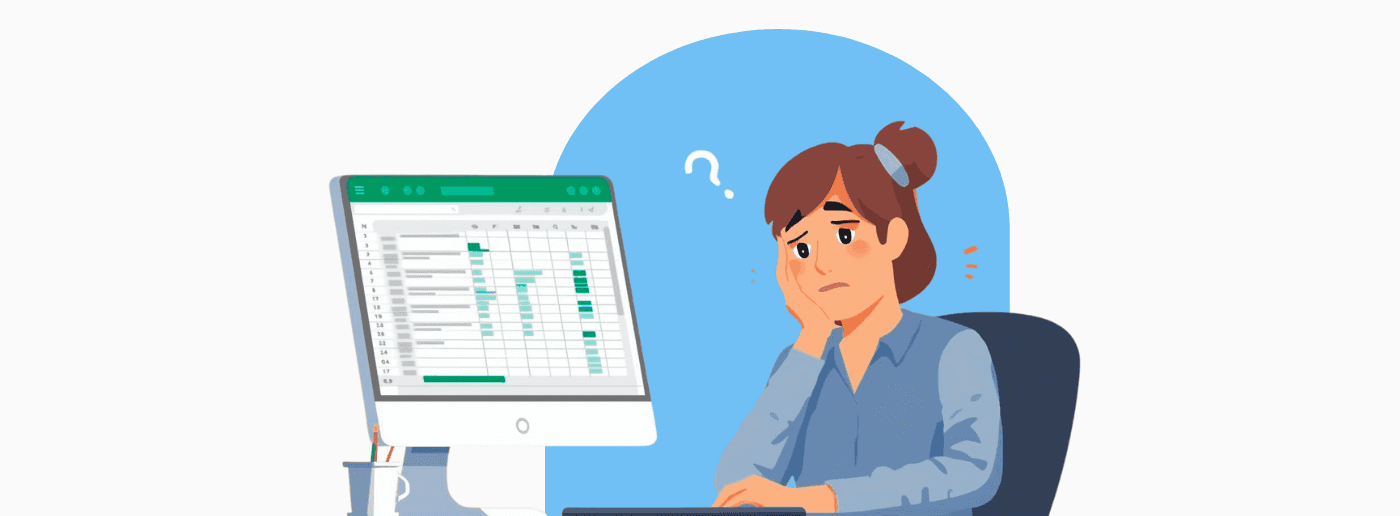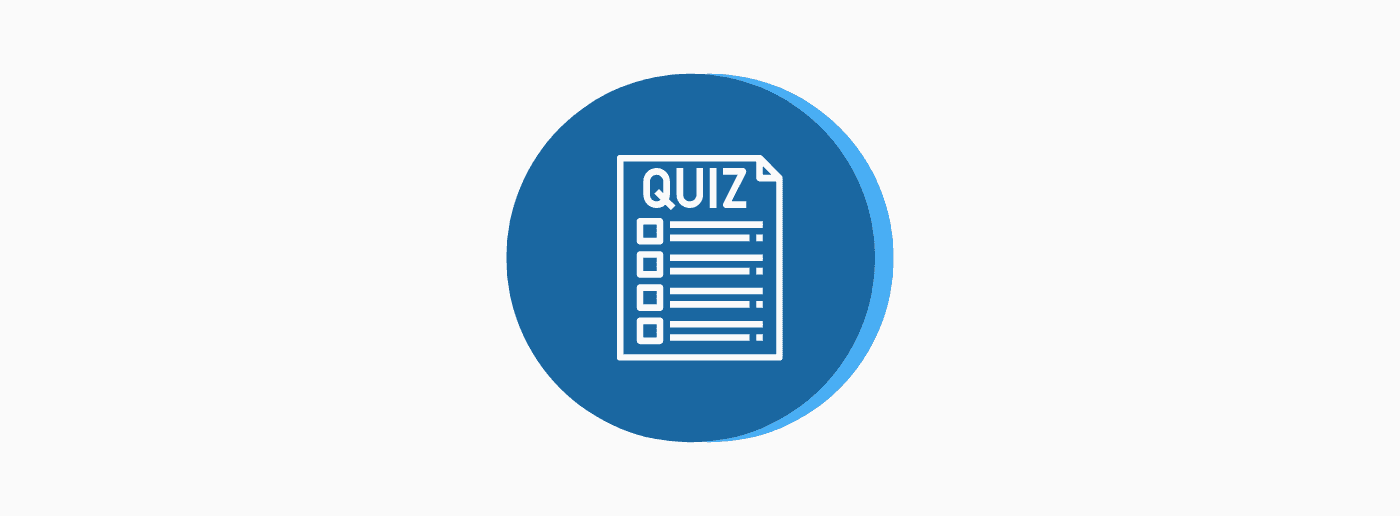4 Reasons Why Your Small Business’s Lead Gen Form Isn’t Scalable
February 18, 2025Let’s say you’re a small business owner (if you clicked on this article, perhaps you are!). More specifically, let’s say you’re a small business owner like Sarah, an independent consultant who offers professional services to other small businesses. Sarah has a website for her business where she promotes her various services, but she also wants to be able to use her site to collect potential leads. To do this, she wants to add a workflow where interested business owners can enter information about the type of professional consulting service they need, their budget, and their contact information. After a business owner enters their information, Sarah wants to be able to review the data and send it to the CRM tool of her choice, if the individual seems like a good fit for one of her services.
Sarah currently uses a website builder for her site and she wants to know if this same tool can be used for adding this workflow and integrating with her preferred CRM tool. At first glance, the website builder looks to be a good fit for the task. It’s easy to use, it’s budget-friendly, and it doesn’t require any coding skills. But when Sarah dives deeper into the specifics of her workflow needs, she quickly discovers that the simplicity of website builders makes their offerings that much more limited.
Using A Website Builder
How It Works
Let’s look at how platforms like Wix and Squarespace could be utilized for Sarah’s use case:
-
Custom Forms: Most website builders allow users to create custom forms to collect client information. Using built-in form tools or third-party form builders, Sarah could set up a form for potential clients to input their consulting needs, budget, and contact information.
-
Basic Data Storage: Form submissions are usually stored within the website builder’s dashboard. As such, Sarah could rely on the website builder for reviewing the information submitted by her potential clients.
-
Integrations with CRM Tools: Many website builders provide integrations with popular CRM tools, like HubSpot, through third-party apps. This could allow Sarah to automatically send form submissions to her CRM using basic field mappings.
So, the website builder platforms check all of the necessary boxes? For the initial iteration, the website builder allows Sarah to create the workflow, capture the data, and send it to her CRM. But what happens if she wants to scale up this process and add some more advanced functionality?
Limitations
Shortly after Sarah gets her first few leads she realizes that she needs to start capturing more data points about her potential clients, and she needs to be able to do more with the information she’s collecting. So, she digs into the advanced capabilities of the website builder to see what her options are. Unfortunately, upon this investigation, she uncovers the following limitations:
-
Limited Form Customization and Logic: Website builders are great for basic data collection, but they often lack advanced logic and customization options. For example, Sarah now wants to display different questions based on a client’s selected service type. Implementing this kind of conditional logic isn’t always possible with built-in tools.
-
Security and Data Management Concerns: As a consultant handling sensitive client information, Sarah needs to ensure the data is stored securely and complies with data protection regulations. Most website builders store data within their own platform, restricting how she can manage and protect client information.
-
Integration Limitations: While website builders offer integrations with popular CRM tools, these are often reliant on third-party apps with pre-defined configurations. This limits customization options. So when Sarah wants to map specific form fields to custom properties in her CRM, or automate complex workflows, she finds the website builders are often not flexible enough.
-
Scalability Issues: Website builders are designed for simplicity and ease of use, which often comes at the expense of scalability. As Sarah’s consulting agency grows, her needs will evolve, just as they’ve started to evolve already. She knows that eventually she’ll want to add advanced lead scoring, personalized follow-ups, and maybe even client dashboards. From her research, it looks like the infrastructure of most website builders isn’t designed for complex, scalable solutions.
So where does that leave Sarah? If the website builder doesn’t offer all of the bells and whistles she needs, Sarah could look into a custom solution. The next section will explore that option.
Using a Custom Solution
A custom solution would be one designed and developed by a software development team specifically for Sarah’s needs. In this case, that’s a workflow that can incorporate conditional logic, a data platform that stores sensitive information securely and compliantly, and an integration with her preferred CRM that supports custom properties.
Below is a more in-depth look at why a custom solution may be the answer Sarah has been looking for:
-
Completely Customizable Workflows: A development team can build a custom workflow with advanced form logic, personalized questions based on user input, and even dynamic pricing calculators – all designed to improve user experience and increase conversion rates.
-
Secure Data Storage and Management: Custom solutions can be built with security as a top priority. Developers can implement end-to-end encryption, secure databases, and compliance with data protection regulations, ensuring client data is handled safely and responsibly.
-
Seamless CRM Integration: Unlike the rigid integration options of website builders, custom development allows for full flexibility in connecting with any CRM tool. Sarah’s website could be seamlessly integrated with HubSpot, ensuring data flows exactly as needed – whether that means mapping custom fields, triggering automated follow-ups, or syncing data in real-time.
-
Scalability and Future Growth: Custom-built websites are designed to grow with the business. As Sarah’s consulting agency expands, her website can be updated with new features, improved functionalities, and advanced automation, all without the constraints of a template-based platform.
-
Ownership and Control: With custom development, Sarah owns the code and the data. She’s not tied to any one platform’s limitations, giving her full control over her website’s features, design, and integrations.
That’s checking all of the boxes not just for the initial idea, but for the long-term vision, too.
Scaling Up With Custom Software
Website builders are great for straightforward sites and getting online quickly. But as this use case shows, they’re not perfect for every situation. If you’re a small business owner with unique needs, a custom software solution may be the better choice. For example, maybe you’re just like Sarah and need unique workflows or advanced data management. Maybe you’ve been using a website builder but have outgrown its capabilities. If so, custom development can provide the flexibility, security, and scalability needed to take your business to the next level. Use the information provided in this article to help inform your decision on which approach is right for you.