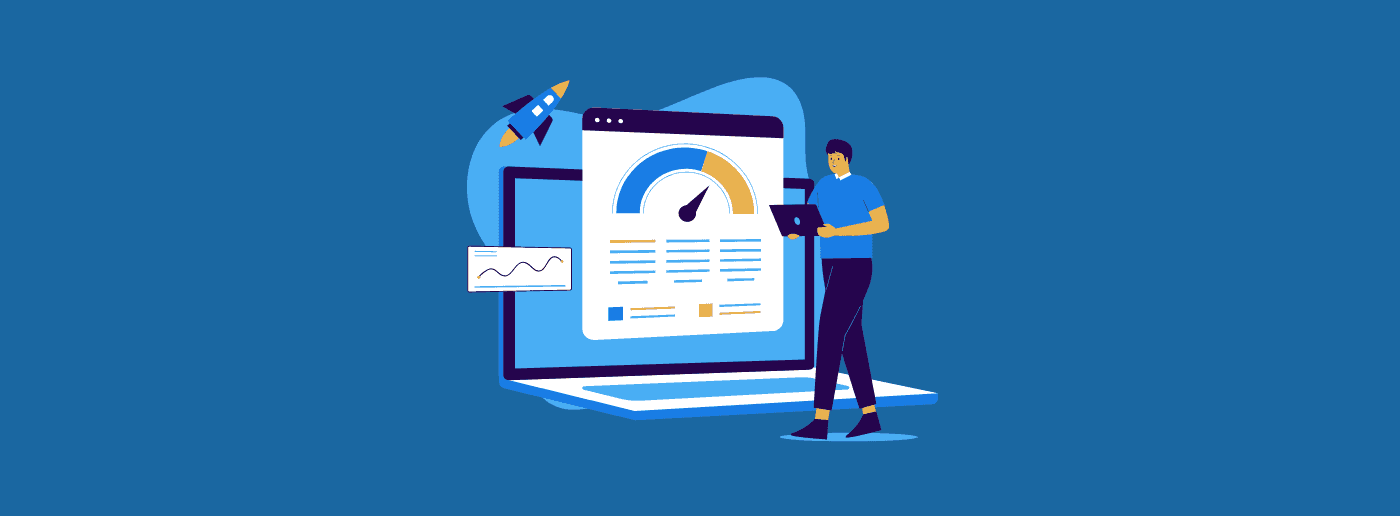5 Reasons Why Your Small Business Should Have A Custom 404 Page
September 26, 2023You work hard to bring potential customers to your site. After putting in all that effort, you don't want to lose business because of a technical error. If a user hits a roadblock on your website, you want the best chance possible of keeping them moving towards a sale.
Given this dynamic, the last thing you want is a generic 404 page. Instead, consider creating a unique 404 page for your small business's website. In this article, you'll learn why 404 errors happen and how you can minimize the damage with a custom approach.
What is a 404 page?
It can be an embarrassing situation. A user on your website clicks on a link, but they run into a roadblock. They hit the dreaded 404 page.
The phrase refers to the technical name for what might otherwise be called a broken link. The 404 page is the error message a user gets when they attempt a URL that is not functional.
There are many types of errors that can generate a similar page, each with a specific number. In total, 63 status codes exist, sorted into five categories, signaled by the digit (1-5) that appears at the start of the three-digit number. The code refers to a particular problem that can be encountered:
- 1xx: Informational - Request received, continuing process
- 2xx: Success - The action was successfully received, understood, and accepted
- 3xx: Redirection - Further action must be taken in order to complete the request
- 4xx: Client Error - The request contains bad syntax or cannot be fulfilled
- 5xx: Server Error - The server failed to fulfill an apparently valid request
As you can see from the list above, the designation of "404" indicates a particular kind of client error. Specifically, this marks a webpage that is not found. It is one of the most common types of errors and one that your users could encounter on your webpage, if you are not careful about maintaining your content.
Reasons to create a custom 404 page
Encountering a 404 error represents a relatively common problem. There are multiple situations that can prompt these situations:
- Content has been removed
- User has mistyped the URL
- Assets on the webpage have broken HTML
- There are backend problems, such as hosting or server issues
However, just because the 404 page is a relatively common occurrence, that doesn't mean you should simply accept it. As we'll discuss, it's key to eliminate the problem as much as possible. Meanwhile, when a 404 page does occur, you want to minimize the damage it does to your reputation and your relationship with customers.
A custom 404 error page can achieve this goal. In this strategy, you craft a specific page that will appear when a 404 situation arises. Rather than the standard, generic error message, you tailor something specific to your audience.
A custom 404 error page can [minimize the damage it does to your reputation and your relationship with customers].
This approach gives you a chance to make the best of a bad situation. Here are five key benefits of using a custom 404 page:
-
Preserve a strong user experience: A 404 error is a UX nightmare. Try to remove some of the sting. A custom page lets you minimize the damage to your reputation.
-
Enhance your branding: A custom approach also provides an opportunity to bolster your branding. You can tailor the elements of the page to match the rest of your content, creating a less jarring experience.
-
Prevent users from abandoning your site: Encountering a 404 error can cause users to give up on you entirely. A custom presentation minimizes this possibility. Instead, you can diffuse frustration and direct users towards a different part of your site, keeping the prospects of a sale alive.
-
Provide better tracking: By customizing your page, you can add elements that improve tracking. This, in turn, gives you the information you need to avoid 404 errors in the future.
-
Improve your SEO: Creating a tailor-made 404 page gives you the opportunity to bolster your standing within search engines. You can do this by including key words and other elements that provide an SEO boost.
What to include (and not include) on a custom 404 page
We've detailed some of the benefits you can receive from a custom 404 page. However, to unlock the full upside, you need to optimize your offering. Here are a few things to include (and some you want to avoid) as you produce your unique 404 presentation:
Try to avoid 404 errors
The best advice about custom 404 pages: make them as unnecessary as possible. Just because you have optimized an error page doesn't mean that encountering these situations doesn't provide problems for users. Take the steps necessary to hunt down issues and remove them as quickly as possible.
Design choices should match your branding
The look and feel of your error page should broadly dovetail with your overall branding. Colors, fonts, logos, and other design elements should match what you present elsewhere on your webpage. This will reinforce your branding and minimize the jarring impact of an error page.
Include an appropriate message
Think about the text of your error message. Be brief but apologetic. Also, as you choose a tone and craft the specific wording of your page, stay consistent with your overall brand.
Don't shy away from humor
A cute meme or a jokey aside can take some of the sting out of an error message. A custom 404 page gives you a chance to connect with your audience, even during an annoying circumstance. Again, stay consistent with your general branding. But, when possible, find a chance to inject some humor into the proceedings.
Provide a clear next step
Include a call to action in your custom 404 page. This way, the error doesn't become a dead end. Rather, you can steer users to other pages that you know work. The goal here is to restart a customer’s journey on your website and put the 404 detour behind them.
Include a call to action in your custom 404 page. This way, the error doesn't become a dead end. Rather, you can steer users to other pages that you know work.
Don't default to your homepage
As you determine the links you should include in your 404 page, don't lean heavily on your homepage. Driving your readers back to your main page can give them the sensation of starting over. Instead, provide a sense of forward momentum by directing them to other pertinent content.
Gather information
Use the data produced through your custom 404 page to learn more about the problem. Combine this with other information about your customers' activity on your webpage. Leveraging these details can give you the insights you need to avoid 404 errors in the future.
Can your small business benefit from a custom 404 page?
A custom 404 page can keep visitors of your site from leaving after reaching a broken page. Better yet, it can also help with SEO. Use the information provided here to determine if creating a custom 404 page for your website is worth it.
Does your current website have a custom 404 page? If not, it's always a good idea to improve your website's user experience. If you are curious to know how your website is performing in terms of user experience, take our quiz today!