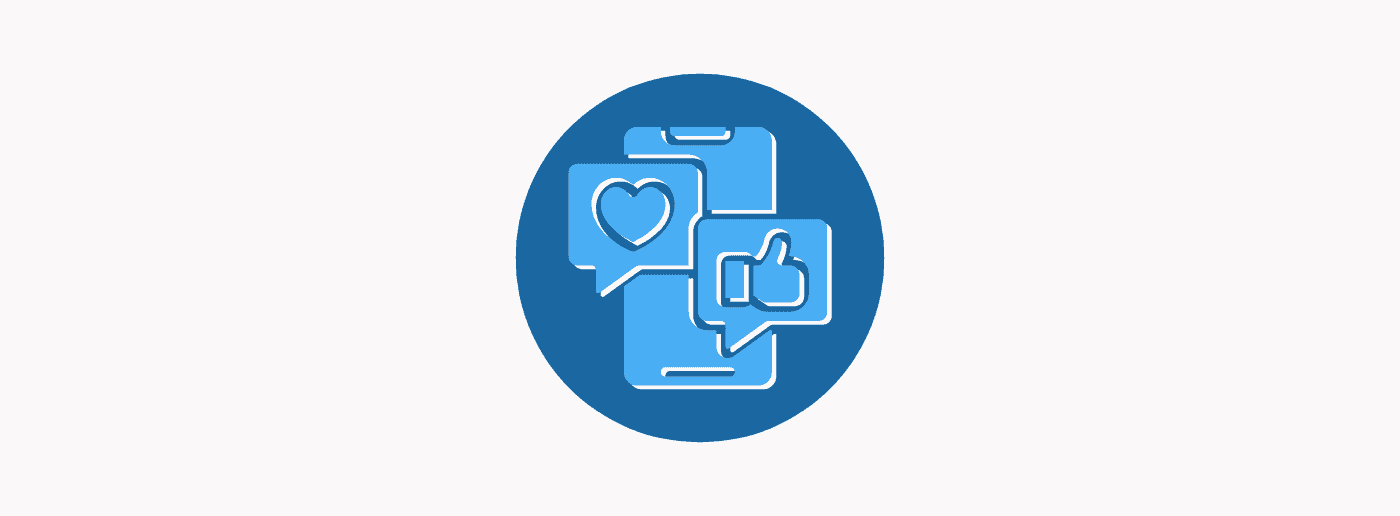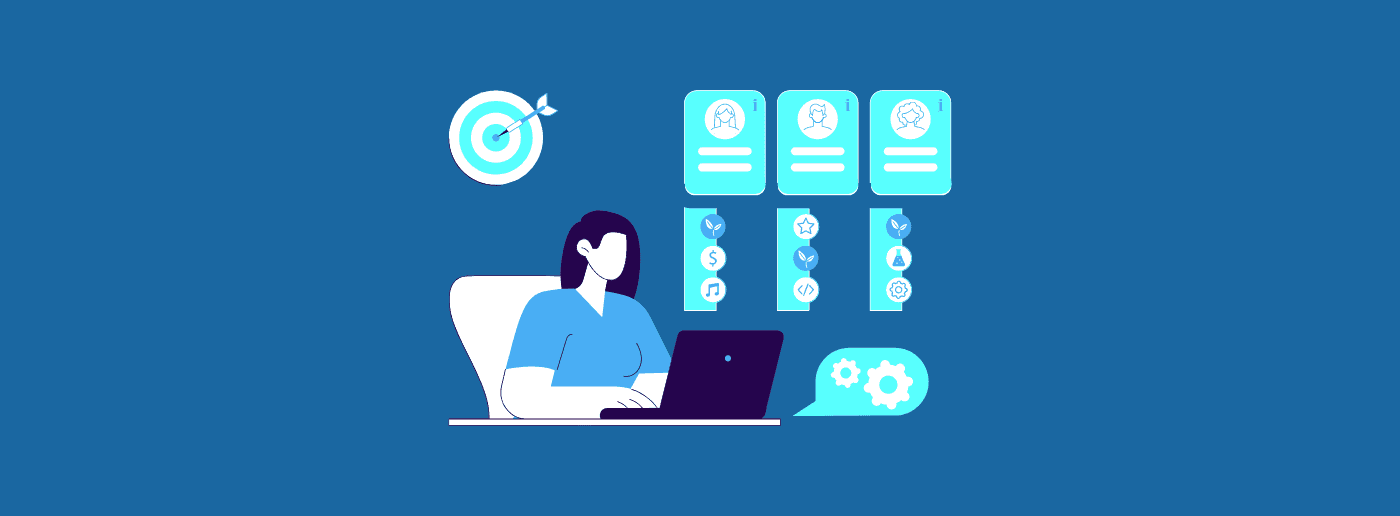Goodbye Universal Analytics, Welcome GA4 - 6 Tips to Help Your Small Business Optimize Its Marketing Efforts
July 21, 2023As of July 1st, 2023, the process for tracking activity for your online platforms changed dramatically. On that day, Google's Universal Analytics system was replaced by the next-generation offering. Exit UA. Enter Google Analytics 4.
Now that GA4 is here, you'll need to get familiar with the new tool. How can your small business leverage its features to get the most out of your marketing strategy?
This article will offer some background. You’ll learn the main changes that Google has enacted. At the same time, you’ll learn how you can make the best out of the new approach to analytics.
What is GA4?
As a small business, you need as much information about your customers as possible. One of the key sources of data comes from Google. The search giant offers detailed statistics about the people coming to your website, allowing you to optimize your content and hone your sales pitch.
Google has made changes to how it presents this information to businesses. The new model is called Google Analytics 4, or GA4. This platform replaces Universal Analytics, which previously stood as Google's core analytics product.
At its heart, GA4 provides the same function as UA. You'll get information about visitors to your website (as well as your apps), letting you mine valuable insights about your potential customers. However, there are changes to appreciate between the new functionality and the previous model. Understanding these aspects will let you get the most out of the data.
What are the benefits of GA4?
As we look at GA4, let's first appreciate the upsides available in the transition. The new approach has several improvements compared to UA. These additional tools and structures can give you valuable insights that weren't fully available under the old paradigm.
Here are some of the benefits of Google's new analytics system:
Broader scope
The process of online engagement has changed dramatically in recent years. A web-only approach is very limiting for modern businesses. Many companies connect to customers through apps as well, meaning the scope of contact has become much wider.
GA4 takes this into account. You can analyze data from websites and apps through a single process. This gives you a more complete view of activity, allowing you to make more informed decisions about how to engage your target audience.
Additional data collection
GA4 also provides new opportunities for insights. One example comes from a function known as Life Cycle, which lets you track the course of your customer's activity on your various platforms.
In this way, GA4 focuses more on an individual user's journey through your platforms, rather than on discreet sessions. This structure gives a more complete picture of how people are using your various websites and apps.
GA4 focuses more on an individual user's journey through your platforms, rather than on discreet sessions. This structure gives a more complete picture of how people are using your various websites and apps.
Preparing for the end of cookies
An evolution has taken place in the way people look at online privacy. As a result, third-party cookies have gone out of favor, changing the environment around tracking online activity. GA4 takes this altered sentiment into account.
GA4 is structured to operate without cookies. While there are cookies in the current system, it can also work without them. This sets up the platform to operate successfully in more privacy-focused environments.
New forms of analysis
In GA4, the focus has shifted to what Google refers to as "events." This takes the emphasis off sessions and towards what users actually do during their time on your platforms.
You can set up events of interest to you, which are then tracked. The list of possibilities is long. But to give you some idea of what is possible, some common events include things like when a user:
- Creates an account
- Logs in
- Completes a purchase
- Launches a search on your website/app
- Watches a video
- Sees an ad
- Asks for more information
Meanwhile, there is more on the way in terms of analytic tools. Google also has plans for continued improvement over time. For example, the firm has promised modeling functionality, which will "fill in the gaps where the data may be incomplete."
What are some of the disadvantages of GA4?
While Google's new analytics platform comes with numerous upgrades, it also has limitations. There are a few disadvantages to be aware of. With that in mind, here are some of the downsides:
Limited data storage
Under the previous system, you could store up to 50 months of data. This gave you years’ worth of information to tap into, putting a long-term view at your fingertips. However, GA4 significantly shortens that horizon.
The new protocol only allows up to 14 months of data. Yes, you'll have a powerful set of statistics to review. However, you'll get just over a year's worth to work with within the GA4 system.
Longer processing time
The GA4 improvements come with a cost. The additional functions require a larger amount of processing power. Along with the shorter storage times, you'll also see a lag in some data.
First, it takes a little time for GA4 to begin processing data when you set it up. According to Google, "many of your reports and explorations can take 24-48 hours to process data from your website or app." Meanwhile, GA4 can take up to 72 hours to process some events, making it more difficult to track real-time activity.
How to get the most out of GA4 in your small business
With the rollout of GA4, it might take a little time for you to get up to speed. You’ll need to learn about the technical changes and figure out the best way forward. Here are some general tips to help you implement the tool:
1. Start now
As noted, the transition from UA to GA4 took place at the start of July. However, it will take a little time to build up a usable amount of data, so you can begin to leverage the new functions. Given this situation, the earlier you ramp up your GA4 processes, the better it will be.
2. Conduct research on GA4
As you install GA4, make research a top priority. This article can get you started, but you'll need to familiarize yourself with the intricacies of the platform. This deep knowledge will help you get the most out of the opportunity.
3. Understand the terminology
One aspect of research deserves special mention. The terminology used in GA4 is different in some respects from what you're used to in UA. Meanwhile, there are new distinctions to keep in mind.
For instance, the idea of "bounce rates" has evolved into "engagement rates." The old analytics tool focused on bounce rate — the number of sessions that involved a lack of engagement. As the name suggests, engagement rate takes the opposite approach. It looks at the share of your users who engage with the site.
This is just one relatively minor example of the terminology prominent in the new platform. Getting familiar with the vocabulary of GA4 will help you use it better. It will also help you ask better questions when you look for additional advice.
4. Find expert advice if you need it
Running a small business means staying nimble and efficient in your current operations, as you invest in further growth. This structure doesn't give you much leeway for unexpected projects. As a result, you might not have the in-house expertise necessary to maximize the benefit of GA4.
Don't be afraid to turn to outside experts. A third-party specialist can help organize and direct your efforts. Even a one-time consultation can get you off on the right foot, making sure you completely understand the situation.
5. Test any processes you plan to use
Optimizing your GA4 strategy could take some fine-tuning. Build this expectation into your timeline. Test your processes and make sure you understand the data coming your way. This investment will give you the best chance at long-term value.
Optimizing your GA4 strategy could take some fine-tuning. Build this expectation into your timeline. Test your processes and make sure you understand the data coming your way.
6. Stay current with GA4 changes
We've already pointed out a couple places where Google plans future upgrades. One of the purposes of the new structure was to prepare for ongoing evolution — from a cookieless world to the ongoing integration of AI.
Given this reality, you need to stay committed to ongoing education on the subject. Make room in your schedule (and in your budget) to remain informed. This will let you continue to leverage the full range of GA4's benefits as they expand.
Getting the most out of GA4
GA4 is here to stay. As such, it's important for small business owners and startup founders to understand how this new tool works, and how to best utilize it to optimize their marketing efforts. Use the information provided here to start the process.