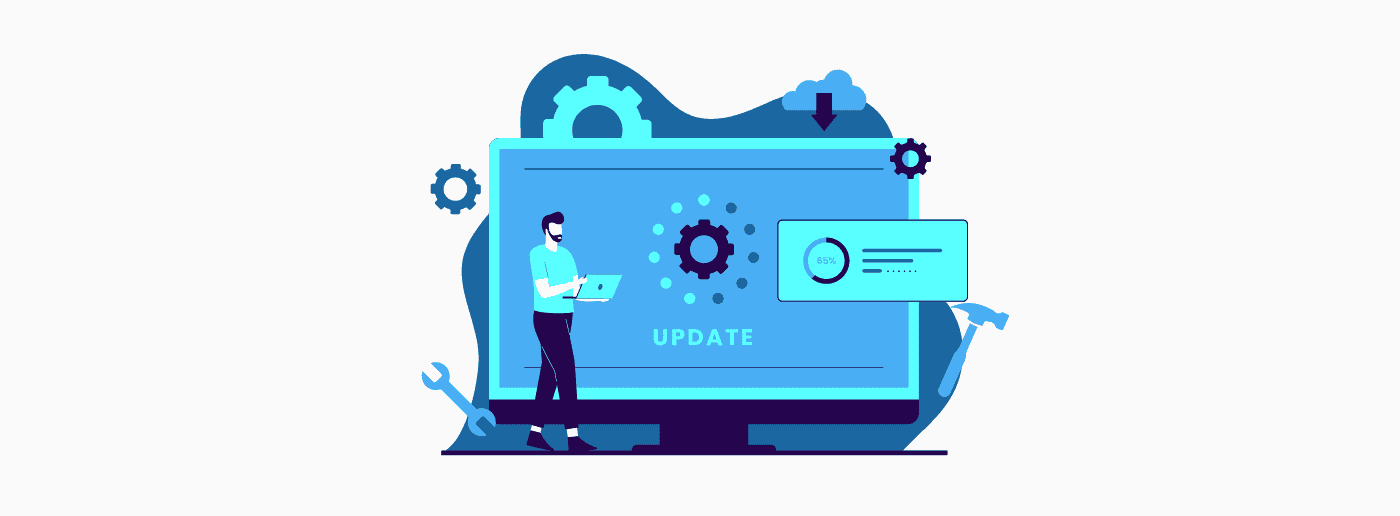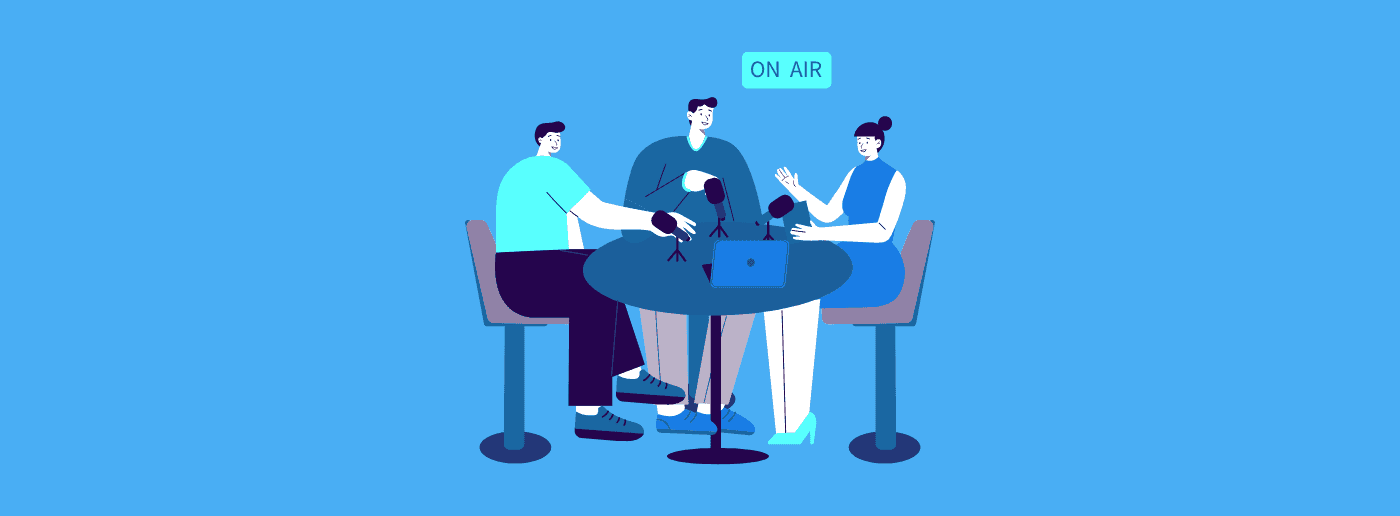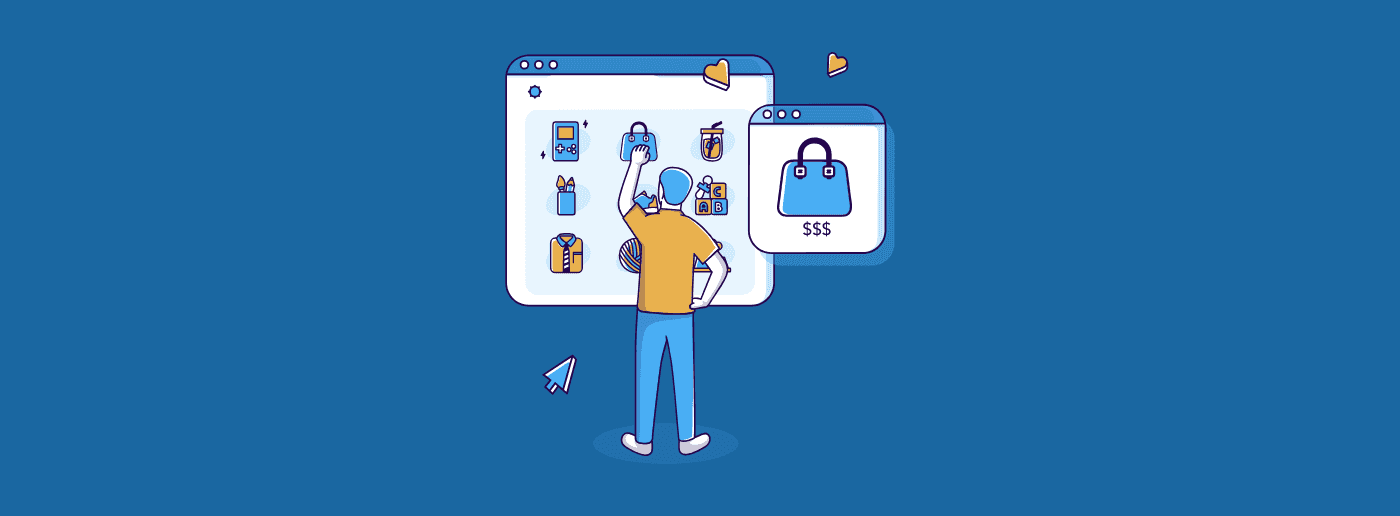Data Decay - What Is It, and How Can Your Small Business Manage It
November 8, 2022Small businesses use data to make smart, informed choices. But what happens if that data becomes corrupted or out-of-date? Your entire decision-making structure can become compromised.
For this reason, it's important to understand the concept of "data decay." In this article, you'll learn what causes this process and how it can impact your business. At the same time, we'll outline five key steps you can take to combat data decay.
What is data decay?
Think about your refrigerator. Even highly perishable products (meat, milk, etc.) can last a long time in your fridge. But they won't last forever. After enough time, the food you put in there will start to spoil, no matter how much effort you put into properly storing it.
The same goes for data. Information you've compiled will eventually lose its relevance or start to deteriorate. This process is known as data decay.
There are two main categories of data decay:
Mechanical
This represents a failure of your storage system — a hard drive dies, your data software becomes obsolete, etc. In the metaphor we used before, think of this as the fridge breaking down.
Logical
Here, the data itself loses relevance. The information goes out of date. You still have access to the particulars, but they don't provide you with useful insights.
In many cases, this happens slowly over time, making the information less and less useful. For instance, imagine a compilation of customer email addresses. Over time, this list will lose value, as some people on the list occasionally abandon or switch their emails. Eventually, the data set will become close to useless.
What are the costs of data decay?
Data can lose value faster than you think. A report compiled by Gartner estimated that around 3% of data decays per month. That deterioration adds up quickly, leading to both short-term and long-term issues.
Meanwhile, bad data often has substantial unseen results. A logical breakdown in your information can often send you down the wrong path, wasting resources and leading to significant opportunity costs.
This has led to what's called the 1-10-100 rule. This guideline postulates that validating data costs $1 and expunging a bad record leads to a $10 expense. Meanwhile, an organization will face $100 lost for each incorrect data item.
The idea here stresses the potential downside that comes from relying on inaccurate information. It also underlines the value of having good data collection and storage policies in place. In this way, the 1-10-100 rule echoes the old adage "an ounce of prevention is worth a pound of cure."
Meanwhile, data decay can impact your business on multiple fronts at once. One estimate suggested that nearly nine in 10 companies (88%) lose revenue due to inaccurate data, with the average firm losing 12% of its revenue to this form of inefficiency.
Nearly nine in 10 companies (88%) lose revenue due to inaccurate data, with the average firm losing 12% of its revenue to this form of inefficiency.
Here are some of the ways data decay can impact your startup:
- Inefficient Marketing
- Slow Response to Market Changes
- Wasted Sales Effort
- Poor Resource Allocation
How to prevent data decay
Now that you've learned the basics of data decay and how it can impact your business, it's time to put policies in place to avoid this problem. With that in mind, here are five steps you can take to minimize the impact of data decay:
Regularly Review Your Data Collection and Storage
Avoid data decay by having the right procedures in place. To do this, you should review your current processes and make sure they align with best practices. Meanwhile, prioritize a long-term approach to data management. Invest in technology and create policies that facilitate your ongoing access to actionable data.
Have Backup and Redundant Systems
To preserve your data for the long haul, you need to be able to absorb unexpected setbacks. A hard drive failure or the collapse of a third-party cloud provider shouldn't undermine your operation.
To protect against these emergencies, have contingency plans in place. Treat these concerns as a core part of your data security. Design and implement backup and redundant systems. This way, one adverse event won't undermine your overall business.
Stay Current with Technical Advances and Best Practices
There are two main contributors to maintaining accurate data: a strong technology backbone and the proper practices for collecting and storing information. It's important to get the most out of both these aspects.
To achieve these dual goals, make research a key part of your routine. Look into the cutting edge of the industry and apply what you learn to your organization. At the same time, set aside a sufficient budget to remain up to date.
Continue to Accumulate Information
Logical data decay comes as your information becomes outdated. Avoid this by maintaining an ongoing data-collection policy. This allows you to stay current with the market, ensuring that your analysis will lead to actionable insights.
Logical data decay comes as your information becomes outdated. Avoid this by maintaining an ongoing data-collection policy.
Purge Or Exclude Older Data
While you continue to add to your data set, it's important to get rid of the older stuff. Useless info can skew your analysis. As such, have procedures in place to identify outmoded stats and remove them from consideration.
Protecting your small business from data decay
Data decay is costly. Beyond the dollars lost directly, it can have a long-term impact, hurting your small business's ability to grow.
That's why it's important to be aware of this issue. Use the information provided here to understand the potential downsides and to create a plan for fighting data decay. This way, you can improve your data hygiene moving forward and optimize your ability to expand your startup.