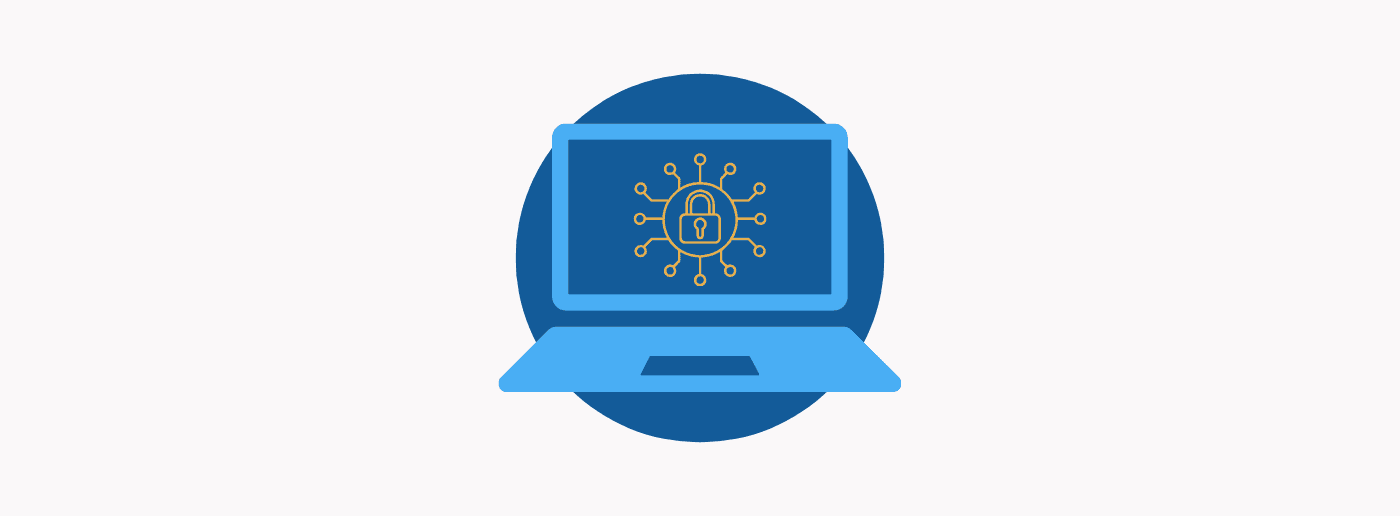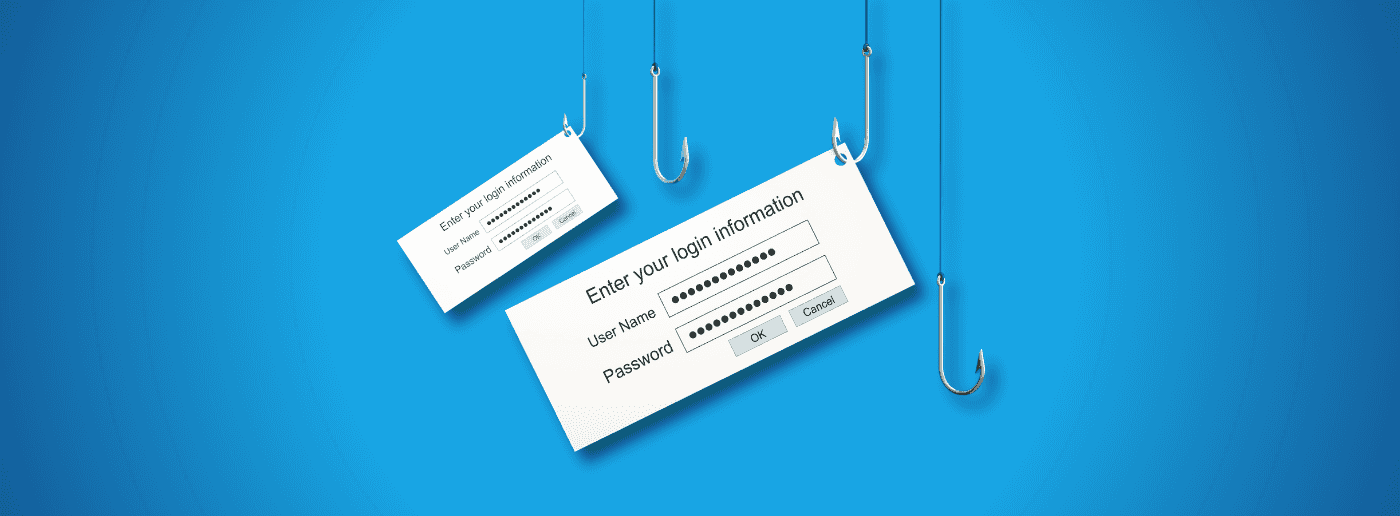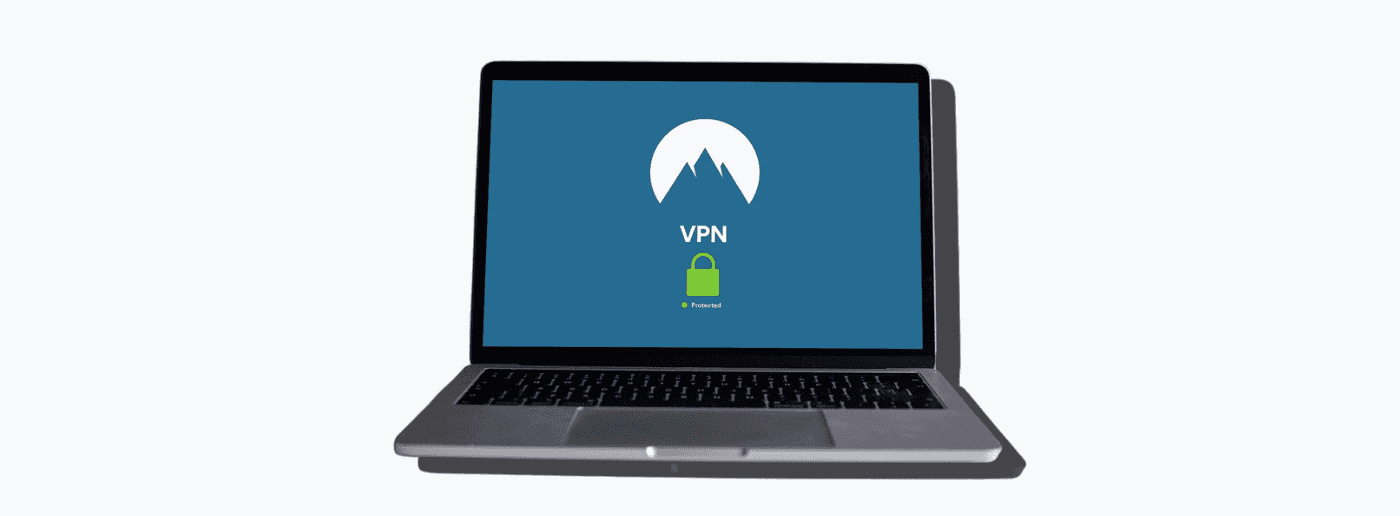How Can a Password Manager Help Your Small Business?
May 14, 2024Are you tired of keeping track of all of your accounts? Are you sick of having to remember every unique password? Are you looking for ways to increase privacy, security, and efficiency in your small business?
These are crucial questions for any small business or startup. Granting yourself (and your team) efficient access to all your critical tools and accounts lets you keep your operations moving forward. Password managers can help with this goal.
This article will give you an introduction to what password managers are and how they can help your small business. You'll also discover how to get the most out of these tools.
What is a password manager?
Just as in your personal life, running a small business means accumulating a lot of passwords. You need secure access to bank accounts, accounting tools, the software you use for the day-to-day operations, and many other key components to building your startup. Meanwhile, as experts advise, you want strong passwords (meaning hard to guess) and different ones for each item.
Yes, this will help keep you secure. But it can also lead to frustrating situations. You suddenly need access to an account you don't use very often. If you lost the password, now you need to waste time resetting it.
At best, this can lead to annoying delays. Sometimes, the impact can be even worse. A misplaced password can cause a real hurdle as you stumble through the process of gaining access to a heavily secured account.
A password manager can circumvent some of these issues. This tool represents a centralized place to save and utilize passwords. A user-friendly, secure password manager can significantly simplify the process of running your startup.
Web browsers, like Google Chrome, Apple Safari and Microsoft Edge, all provide these kinds of tools. Meanwhile, you can also turn to dedicated password managers as a secure way to juggle the large number of critical credentials you need to keep your small business humming.
Why does your small business need a password manager?
The use of password managers has expanded significantly. Even in the last couple years, the acceptance of these tools has skyrocketed. For instance, data compiled by Security.org showed that 79 million people in the U.S. currently use a password manager, the equivalent of about one in three people. That's up from an estimate of one in five Americans as recently as 2022.
Data compiled by Security.org showed that 79 million people in the U.S. currently use a password manager, the equivalent of about one in three people. That's up from an estimate of one in five Americans as recently as 2022.
Why have these tools become so popular? Here are some of the benefits your small business can expect from using a password manager:
-
Avoid forgetting/losing passwords: Centralizing your passwords makes it less likely that one will slip your mind or end up on a note or a file that you lose track of.
-
Have login credentials available at all times: Need to handle an emergency while you're away from your computer? Having a password manager means having access from anywhere.
-
Get access from different devices/systems: The flexibility of password managers gives you broader tech choices, making sure you can get access even if you’re switching devices frequently.
-
Upgrade your data security: Many password managers do more than simply remember your passwords. Functionality like encryption and multifactor authentication gives you additional layers of security.
-
Create a security standard: Password managers help establish a culture of security. Even with a small team, you can nurture procedures and policies centered on high-level data safeguards.
-
Simplify teamwork: When multiple people share access, it can cause complications. Password managers allow you to share information quickly and easily among your staff.
Why are people reluctant to use password managers? Are they safe?
We've seen statistics showing a sharp rise in the use of password managers. Still, a good deal of skepticism exists. The Security.org data we discussed before also indicated that, even with increased acceptance of password management, many people still lean on old-fashioned methods of remembering and storing passwords. Specifically, the figures show that 41% of people memorize their passwords, while about 25% save them in unsecure ways.
A separate survey conducted by the National Cybersecurity Alliance underlined concerns surrounding password managers. The organization found that nearly two-thirds of Americans (65%) say they don't trust these tools. Are these skeptics right? Can your small business rely on password managers to keep your data safe?
If you choose a reliable password manager, you'll get a high degree of protection. There have been cases of providers getting hacked, as happened with OneLogin in 2017 and LastPass in 2022. However, by and large, features like AES encryption will keep your information safe.
Meanwhile, there are safety risks to not using these tools. Without the protections provided by a high-value password manager, you could be more vulnerable to hacking.
To maximize your security and to get the most out of the product, it's important to take steps to optimize the value of your password manager. Here are a few tips on how to do this:
Look for industrial-grade options
As high-profile examples of products in this field, we've mentioned the password managers included in web browsers, like Chrome or Safari. However, these might not be sufficient for your needs as a small business. As such, approach this process with the perspective of a business owner, rather than an individual trying to protect personal data.
There are powerful products aimed at the business market. These can help you provide secure password management for everyone on your team. Meanwhile, the higher-grade tools have features like auto-generating encrypted passwords. While budget might be a factor in your final choice, you should look for the options that give you the highest peace of mind.
Lean towards two-factor authentication
If you're worried about the security of password managers, there are steps you can take. In fact, adding a layer of safety is a good idea even if you have a more old-fashioned approach to passwords. Adding two-factor authentication helps you minimize the chances of breach.
Two-factor authentication adds a phone or email check, along with the standard password. This makes it much more difficult for an outside person to access your accounts, even if they gain possession of your password.
Keep your password manager updated
Security technology improves over time. Meanwhile, the tactics used by hackers get more sophisticated as well. These dynamics force you to remain up to date with your password manager.
Establish a long-term process to review and update your password manager. This should become part of your routine. Also, make sure your passwords are backed up outside your manager. You don't want a failure there to disrupt your entire business.
Is a password manager right for your small business?
[Password managers] provide a simple way to access critical tools and information. In addition, you can protect against network threats, increase efficiency, and make it easier to share information and credentials within the company.
Password managers represent a relatively simple upgrade that can help your small business in many ways. They provide a simple way to access critical tools and information. In addition, you can protect against network threats, increase efficiency, and make it easier to share information and credentials within the company. Use the information here to start the process of reviewing these potentially powerful tools.