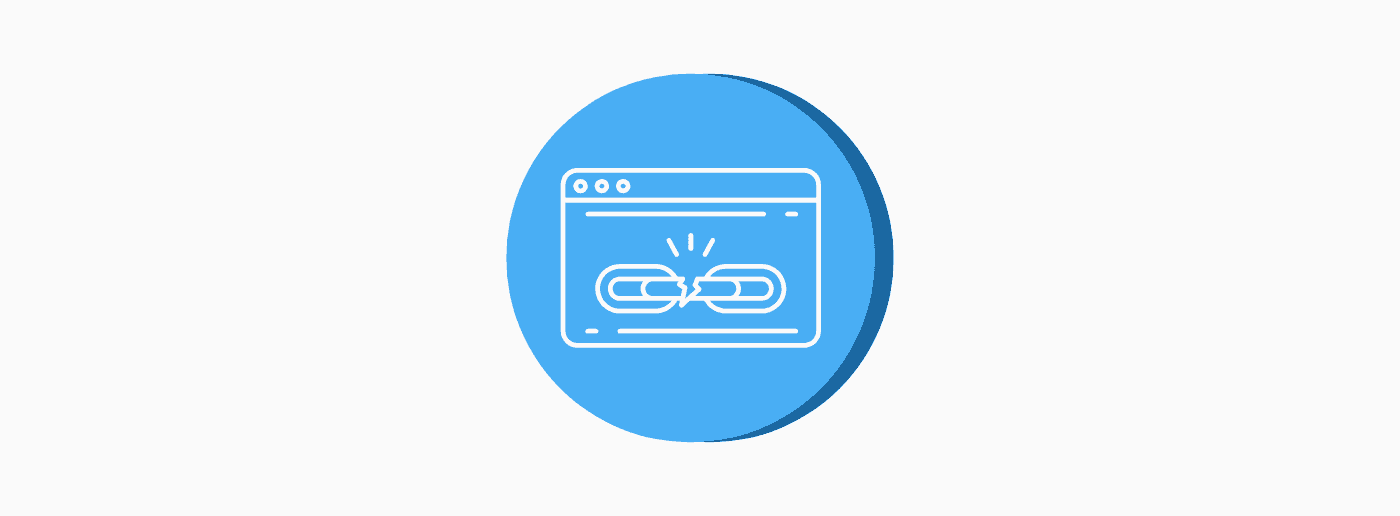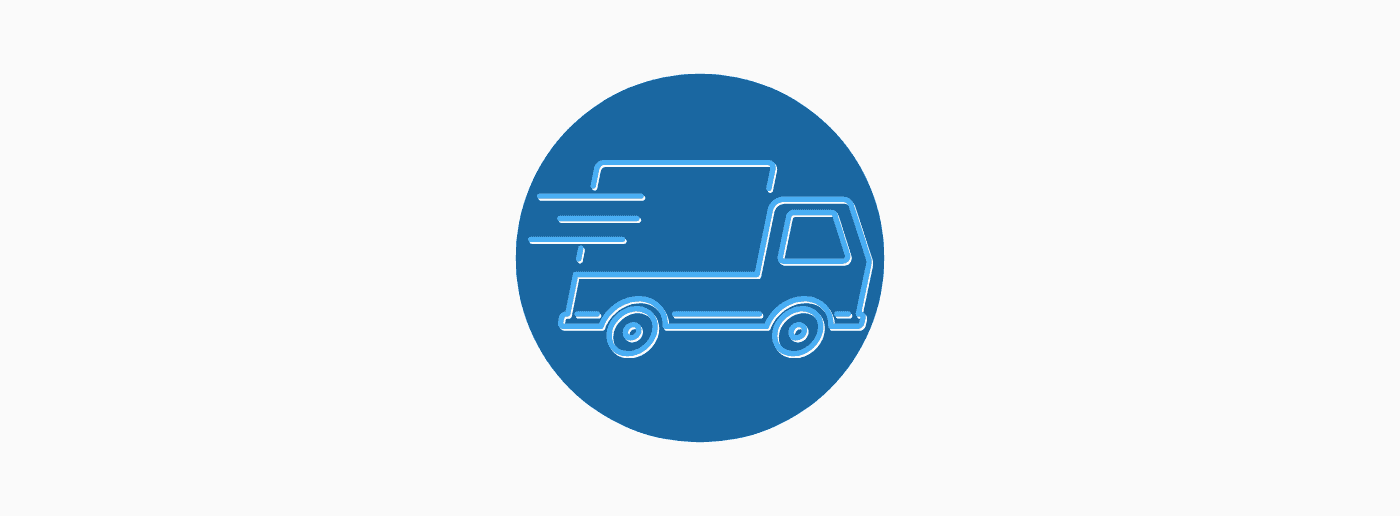What Is ChatGPT’s Canvas Feature And How Can You Use It In Your Small Business?
October 8, 2024What is ChatGPT’s Canvas feature
OpenAI’s ChatGPT is one of the most well-known and widely used tools in the generative AI space. In fact, ChatGPT had over 100 million weekly active users by late 2023.
Now, OpenAI has rolled out a new feature in ChatGPT: Canvas.
Canvas is a whiteboard-like interface where users can drag and drop text, images, charts, and other multimedia to create organized, dynamic presentations. This is in contrast to the traditional ChatGPT interface, where users interact with content in text-based responses.
With the new UI, users can make edits in real time and brainstorm ideas visually. This allows for better team collaboration and faster iteration cycles. It also helps with communication and efficiency by enabling users to share input with one another instantly.
Who is the Canvas feature for
The Canvas feature was designed to help users with brainstorming, project planning, and content creation. As such, it has a wide variety of uses for a wide variety of teams.
Let’s take a look at an example use case that demonstrates who can utilize Canvas:
You’re a small business owner and your company is aiming to launch a new product. First, your design team could use Canvas to create a presentation for the new product that combines text and visuals. It could include uploaded images of the product, along with notes that point out areas that are in need of review.
You as the business owner could then use Canvas’s real-time editing functionality to provide feedback on the areas that are pending input, as well as brainstorm any additional ideas that come to mind. The design team would see these updates instantly and be able to initiate work on the next version immediately.
In that next iteration, the design team could address the feedback you provided while other teams join the session. For instance, the marketing team could jump in and add sections for proposed social media posts, product descriptions, and pricing structures. It could also incorporate plans for blog posts or newsletters.
At this point, you could rejoin the Canvas presentation and weigh in on the new product images and the initial marketing content. Simultaneously, the project management team could create their own section and begin mapping out the product launch schedule. This part of the presentation could be used to specify milestones and determine the allocation of resources.
In all, Canvas enables the design, marketing, and project management team members to work side-by-side, while keeping their own work distinct and organized. The quick input cycles also speed up the decision-making process.
[Canvas] allows for better team collaboration and faster iteration cycles. It also helps with communication and efficiency by enabling users to share input with one another instantly.
How to get the most out of Canvas
So, your small business could benefit from ChatGPT’s Canvas feature. How do you ensure you get the most out of this tool? Here are a few tips:
-
Stay organized: Like mentioned in the example use case, it’s important to use different sections or zones to separate teams or tasks. This visual clarity helps everyone on the team navigate the space easily and find relevant information at a glance.
-
Use templates: For recurring projects, create templates or standard layouts in Canvas. This can help streamline workflows by providing a structured format that the team can follow consistently, reducing the need for repetitive setup.
-
Include context: When adding elements like images or charts, accompany them with annotations or notes explaining their relevance. This ensures everyone on the team understands the context and purpose behind each element on the canvas.
-
Use versions: If your small business is working on complex projects, create versions or backup copies of your presentation to track progress over time. This way, you can revert to earlier ideas if needed and keep a history of changes.
-
Integrate with other tools: ChatGPT’s Canvas feature can be integrated with other tools, such as project management software or communication platforms. Leverage these integrations to create a seamless workflow across different mediums.
And that’s it! Use the information provided in this article to determine whether your company could make use of Canvas, and if so, keep the above tips in mind to maximize its functionality. When used effectively, this new feature from OpenAI can facilitate greater collaboration, productivity, and creativity in your small business.