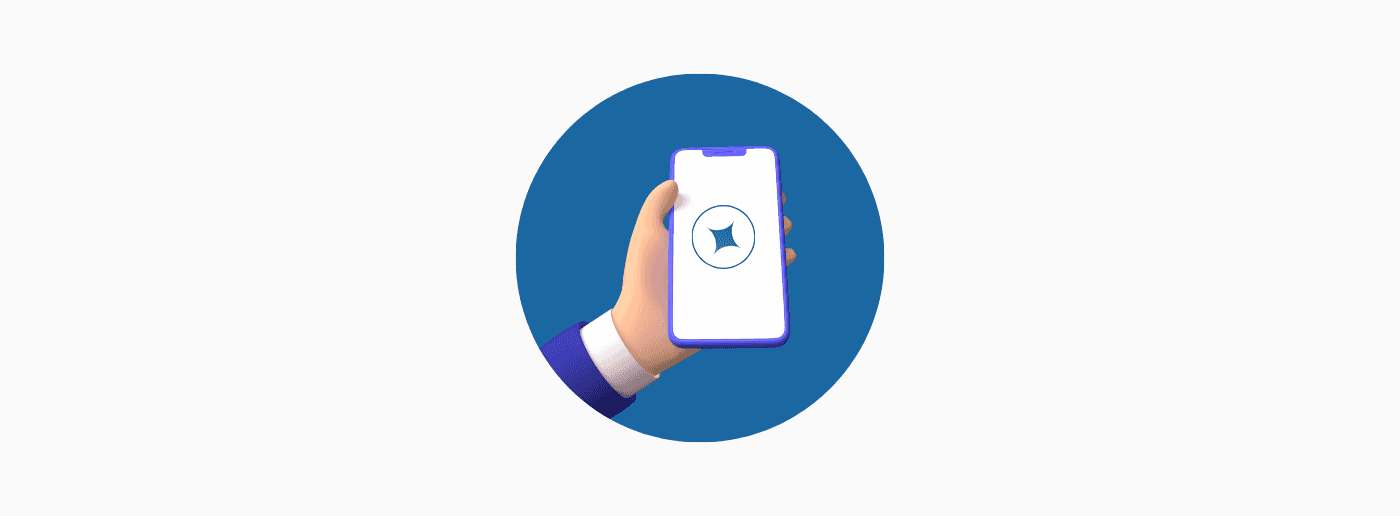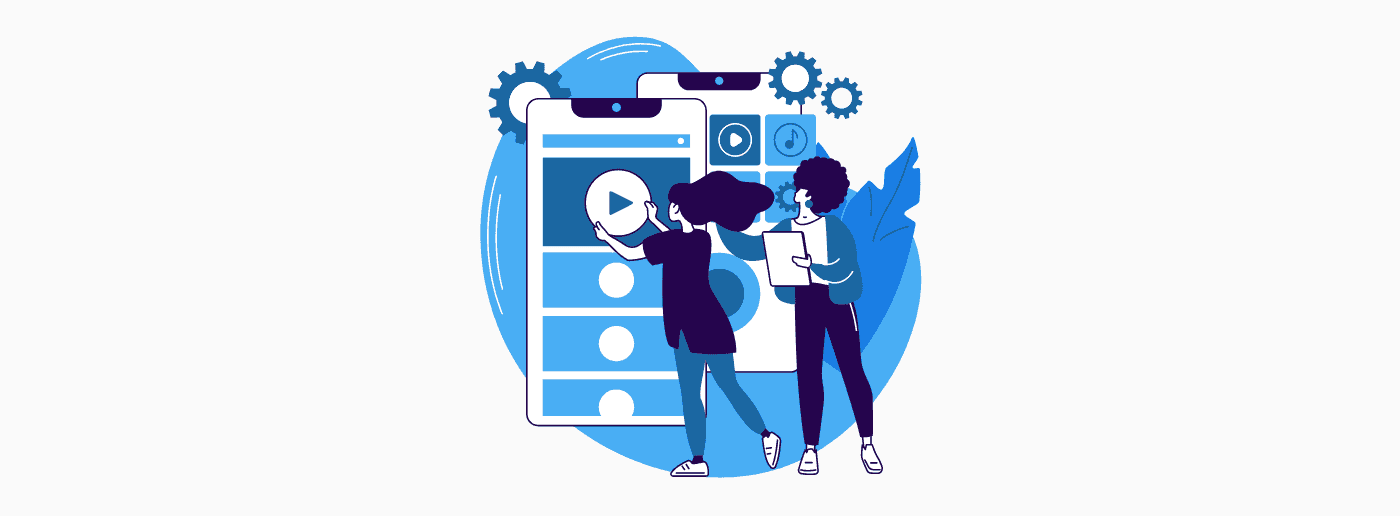What are Rage Clicks, and Why Should You Track Them in Your Small Business's Website?
March 23, 2023Sometimes, you only get one chance to convince a website visitor to become a customer. One bad turn and you could lose them forever. No wonder a recent survey by NAU showed that 88% of online consumers said they would abandon a website forever following a negative experience.
For small businesses or startups, that could mean a lot of lost potential revenue. That's why you need to maximize the appeal of your website and eliminate any friction or frustration. How do you know if you have a problem? Well, the presence of rage clicks offers a clue.
In an effort to identify and prevent all negative experiences that could deter customers, you need to learn how to minimize rage clicks. This article will detail what this drain on user experience is, as well as offer tips for reducing them in your website.
What is a rage click?
You want clicks on your website. But there are good clicks and there are bad clicks. Your job is to identify the wrong type and eliminate them from your user experience.
Imagine you're on a website. You see something that intrigues you. So you click on the link. Nothing happens. Click again. Still nothing. Blood pressure rising, muscles tensing, you click again. Another round of nothing. You've reached rage click territory.
Rage clicking happens even to the world's most sophisticated web systems. As one example, Microsoft found that an issue with its Bing search bar, which impacted 4% of all users who clicked there, led to clicks being missed. This forced users to click multiple times to eventually achieve their goal.
An event affecting 4% of users might seem relatively trivial. But put it in another light. This represents one out of every 25 users. Can you afford to alienate that portion of your potential customer base?
You also have to look at it in terms of raw numbers. Consider a problem that touches 4% of your users. Even if your website only gets 1,000 visitors, that's dozens of people who have a negative experience. Meanwhile, this can snowball through bad reviews and word of mouth.
Add to this a key fact: user experience represents a key portion over your overall customer experience. This, in turn, stands as a cornerstone of finding and retaining a solid customer base. After all, a study from Qualtrics found that eight out of 10 consumers have abandoned a brand due to poor customer experience.
A cornerstone of finding and retaining a solid customer base. After all, a study from Qualtrics found that eight out of 10 consumers have abandoned a brand due to poor customer experience.
Rage clicking may seem like a relatively small part of the overall picture. That's probably true. However, a frustrating encounter at a key part of the sales process can undermine your efforts completely. That's why it's important to root out these issues as quickly as possible.
The causes of rage clicks (and how to identify them)
We've looked in general at what rage clicks are. Now it's time to put the issue in more specific terms. As a general rule, a rage click happens when a user repeatedly clicks part of your website because the element is not responding in the way they expect. Here are a few examples to consider:
- A part of your site seems clickable, but isn't
- A link is broken or doesn't respond
- A link takes too long to load
- Your website delivers a confusing structure
A rage-click comes about because of highly specific design elements on your website. While the condition is generalizable, you'll need to look closely at your own site to figure out your problem areas.
Luckily, there are ways to diagnose when rage clicks take place. Start by looking into a technical solution. The market has plenty of analytics software products with the capability to identify potential trouble spots.
You can also solicit direct feedback from your users. This can start by offering obvious and responsive communication outlets on your website. These options can include things like easy-to-find links to email or chatbot functionality or even live messenger contact with consumer representatives. (The right structure for your business will likely depend on conditions like budget and the amount of traffic on your website.)
Market research can also give you some hints. User surveys or targeted conversations with market test groups can deliver significant insights about your website, including potential sources of rage clicks. These discussions can give you valuable information about other areas of user experience as well.
Or there is an extremely simple possibility that many businesses overlook: spend some time on your website yourself.
Many times, decisions are made based on production reasons. It's easier or cheaper to build your website a certain way. Meanwhile, various iterations of a website can be built over each other, leading to potential bugs you don't anticipate (or even notice).
You can find these issues by putting yourself in the place of your customers. Find time to click around your website, especially after you make changes. Try to view it from an outsider's perspective, not making excuses for possible shortcomings but understanding how it could be costing your business.
How to reduce rage clicking (and improve the overall customer experience)
We looked earlier at the issue Microsoft found with rage clicking in its Bing search box. If this can happen to a trillion-dollar tech behemoth, what chance does your small business have?
Don't give up hope. There are plenty of steps you can take to minimize this issue. Here are a few tips that can help you reduce the likelihood that you'll suffer from rage clicking:
Prioritize user experience in general
Set aside time and resources to develop the best user experience possible. Starting with the launch of any website design initiatives and continuing through implementation and maintenance, consider potential rage click situations as part of your process. That way, you'll embed these considerations in every aspect of your planning and execution.
Set aside time and resources to develop the best user experience possible. Starting with the launch of any website design initiatives and continuing through implementation and maintenance, consider potential rage click situations as part of your process.
Review your website design
Conduct a detailed review of your website. Look for places where upgrades could improve the user experience. At the same point, search out any potential trouble areas. Use analytical software and consumer feedback to optimize this part of the process.
Build a robust feedback mechanism
Create a structure for receiving and sifting feedback provided by users of your website. This will give you a direct link to customers (potential and actual). This insight will help you build the best website possible.
Schedule regular check ups
Your website isn't a static entity. Problems can arise when you make updates or changes. Meanwhile, some issues might fall through the cracks of an initial search. As such, make tracking your customers' UX a routine event.
Upgrade your customers' UX by eliminating rage clicks
It's a simple equation: rage clicking = bad customer experience = lower revenue. That's why it's important to ensure your customers have a seamless online experience. That way, your small business can get the most out of your online products and website.
Use the information provided here to achieve that goal. Identify the source of potential rage clicks and prevent them from occurring in the future.
If you are curious about how your website is performing in terms of user experience, you can take our quiz here.